How to prepare design for Laser Cutting / Engraving
Design formats we can use
You can send your design files in any of the following format
- DXF - Most Preferred
- CDR ( Corel Draw )
- AI ( Adobe Illustrator )
- Bitmap Images - JPG,PNG,BMP,etc( Only for Engraving )
All other file formats must be converted to any of the above formats before being uploaded.
File Preparation Tips:
- Only 2D Vector lines can be processed by Laser Machines, hence kindly check once before file upload if the design is in 2D format.
- There are 3 operations in Laser Processing namely CUT, ENGRAVE and SCORE as illustrated in the below image:
- Kindly differentiate the lines in the design files for the required operation so that there is no confusion during production. Please use the following colour lines for their corresponding operation so as to maintain standardization across our platform and across all our customers.
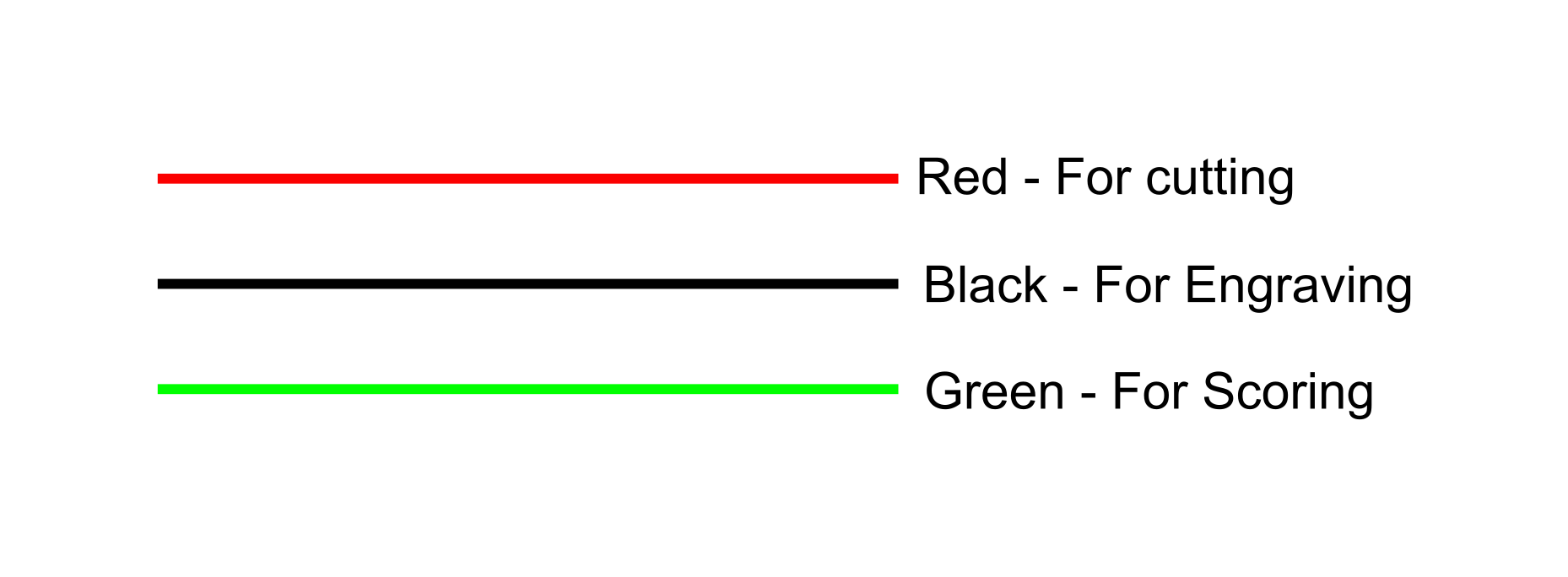
- Kindly note that only for engraving lines, the curve needs to be a closed curve since the area inside the curve is what will be engraved.
- To upload the design and get going, kindly click here
- For any more queries chat to us on our whatsapp number by clicking the icon in the bottom right corner or mail to us at makemythingz1@gmail.com
